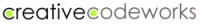Tags: html, nepal
Q. What is a hyperlink and how can I use it in my own web page?
asked by Sudarshan Ghaju, Glasdtone Academy, Nepal
http://sudarshan.creativecodeworks.com
A hyperlink is a reference in a document (a HTML webpage) to one of two places:
- to another place of the same document
- to another document
The first one is used, for example to make an index of the sections of a document. If your document has three sections and you put three hyperlinks at the top of the document, clicking any of the hyperlinks you "jump" directly to that section of the document without the need to browse all the document.
How is it done?
We have to use piece of HTML whose name is "the anchor tag", or simply "a".
This is the HTML code you need to, using the "a" tag, create an index to a document:
Index of the document <a href="#section1">first section of the document</a> <a href="#section2">second section of the document</a> <a href="#section3">third section of the document</a> <p> <a name="section1"></a> This text is in the first section, it can be as long as needed. <p> <a name="section2"></a> This text is in the first section, it can be as long as needed. <p> <a name="section3"></a> This text is in the first section, it can be as long as needed.
Observe the use of the symbol #. It is used to identify the section inside of a page.
The way of using this symbol for jumping to pages or sections of pages is:
webpage-address#webpage-section
You see in the above example that there's nothing on the left part of the # in "#section1", so it means "section 1 of this page".
If you write the URL of a webpage before the # symbol you do a different thing, you will "jump" to another page, leaving the page you are reading. This is what we would do next.
The second use of a hyperlink is to "jump" to another web page. It is the most common use of the "anchor" tag. We will do it by clicking over a text of the page.
How is it done?
This is, for example, the HTML tag that I have to put in my website to allow my readers to jump to your website:
Observe that in this case there's nothing in the right part of the # symbol, so, we will "jump" to another page.
Here is the link so that you can test if it works: click here to visit Sudarshan's website
To sum up, here you have all the combinations possible inside the "href" part of the "a" (anchor) tag. To simplify we will use a fictitious web page named www.myweb.com:
http://www.page.com
It means "go to the top of the www.myweb.com page". In this case you can do it without the # symbol.
http://www.page.com#section34
It means "go to the mark "section34" inside the www.myweb.com page". Remember, on the left of the # symbol, the address, on the right part, the section.
last_part
It means "go to the section named 'last_part' of this same page". In this case you would not "jump" to another page, you just will move to another part of the same page.
enlace a esta entrada | categoría: /nepal |
Otras entradas:
/ (58850)
Resumen de la semana en Twitter 08/04/2012En las redes sociales, ¿mejor seguir a instituciones o a profesionales? 07/04/2012
Cómo se comunican las grandes ideas 06/04/2012
La vida con unas gafas de realidad aumentada 05/04/2012
Quiero usar bailarines en lugar de PowerPoint 04/04/2012
Si no tengo una red social a mano la pinto 03/04/2012
"No disparen al funcionario" 02/04/2012
¿Quién es el propietario de la lista de followers de mi Twitter? 01/03/2012
Libros gratuitos sobre programación 29/02/2012
El "problema" de la Deuda Pública en la Eurozona 06/12/2011
Últimos cursos
cursos (4950)
Redes Sociales y Divulgación de la Ciencia 19/10/2011Redes Sociales y Divulgación de la Ciencia 28/06/2011
Curso sobre Redes Sociales #crs11 01/06/2011
Qvo Vadis Internet 27/05/2011
Curso de herramientas para gestión de presencia online 25/05/2011
Curso "Sistemas Operativos y Seguridad" 24/05/2011
Curso "Administración de tareas administrativas mediante scripting" 20/10/2008
Curso "Administración avanzada de entornos Citrix" 20/09/2008
Curso Citrix básico 2008 01/04/2008
01/01/1970
Categorías
- calculadoras (2)
- citrix (2)
- cts (1)
- cursos (9)
- databases (0)
- educacion (4)
- etc (4)
- ethernet (1)
- google (0)
- internet (5)
- investigacion (1)
- mma (1)
- nepal (24)
- networking (1)
- openbsd (0)
- programacion (3)
- quintinracionero (1)
- redes_sociales (2)
- scratch (1)
- scripts (2)
- seguridad (7)
- sistemas (12)
- sistemas: mainframes (0)
- sistemas: minicomputers (0)
- sistemas: psion (0)
- sistemas: retro (1)
- sociedad (1)
- spanishrevolution (5)
- tecnologia (1)
- twitter (2)
- web20 (14)